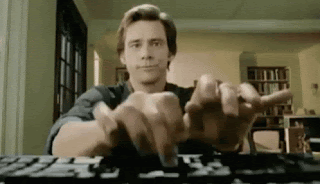It's still a pain in the ass sometimes, but now I have a magical electronic hive mind to use as reference instead of massive, poorly written book authored by a dude who smelled like musk and Cheetos cheese.
I do a bunch of stuff, mostly following the instructions from Debian's site, and things are looking preeeetttttty okish. I start mucking around with what I think I need to do to fix GRUB ("hmm, well UEFI IS already setup for Win. Secure boot isn't enabled. OOOHHH, ok. Well, fuck.") and realize that the reason GRUB is that my fucking Linux partition is setup as MBR and not GPT because even though it's running on a pretty modern and fancy SSD,
Anyway, I'm adding MY two cents to the magical electronic hive mind of knowledge. I can promise you I only smell of Tide, sandalwood & pomegranate (the fancy way of saying Axe Anarchy deodorant), and Dr. Bronner's almond soap.
I'm also going to crank this out as quickly as I can while it's still fresh in my memory, so ignore any grammatical gibber jabber and technical wonkity woohahs (e.g. jargon) that I may flesh out at a later date.
So...I decide I'm finally going to fix my dual boot issue on my home machine. I can't use GRUB to get into the Win10 NVMe disk ("Invalid Signature") I added last year so that I could play a Cyberpunk 2028 and Witcher 3 (both of which I've played literally twice, haha...what a waste of $$.) Anyways, I've been putting off fixing what I though was wrong. I finally took a look yesterday and figured "hey, if I'm mucking around in this shit, I might as well finally update from Buster to Bullseye.)
I do a bunch of stuff, mostly following the instructions from Debian's site, and things are looking preeeetttttty okish. I start mucking around with what I think I need to do to fix GRUB ("hmm, well UEFI IS already setup for Win. Secure boot isn't enabled. OOOHHH, ok. Well, fuck.") and realize that the reason GRUB is that my fucking Linux partition is setup as MBR and not GPT because even though it's running on a pretty modern and fancy SSD,
I wasn't paying attention when I upgraded from my 10ish year old hard drive and basically just continued to use a partition scheme that's almost old enough to have it's own Judd Apatow movie (This is 40...come on.) OK. I'll stick with switching disks at boot time in BIOS for now. But hey, I'm upgraded! Everything is great!
Ron Howard Voice: "Everything was not great."
I opened Spotify this morning to get some motivational tunes going and it's just a black screen. Well shit. Do some hive mind searching with no luck--if you think it's tough troubleshooting general Linux issues (hello, 11 year old forum posts!) try doing it for a specific application, even one as widely used as Spotify. SURE, I could use my phone's Spotify client to stream to my office speaker, but then it eats up my battery. Anywho, the Linux forum on Spotify's site is sometimes useful, but not today.
I try opening it via command line to see what's up and this is what I get:
libva error: vaGetDriverNameByIndex() failed with unknown libva error, driver_name = (null)
Very helpful! I try uninstalling/reinstalling Spotify and it's the same shit.
I start looking for troubleshooting libva error shit. Well, i must be missing the libva packages from the upgrade. Yes sir--let's apt-get that shit and, well it's installed and the lasted version. OK, I should use vainfo to check versions? Well, I dont' fucking have that anymore. Ok, let's install. Hmm, ok--that looks like what I should see. Check chrome://gpu (edge for me, homie) to see what's up? Done. Looks fucking fine. Is xorg.conf right? Uh, yes. lspci | grep VGA? YES IT'S THE RIGHT MOTHER FUCKING DRIVER. aaaaaaaaaaaaaaaaaaaggggggggggggggggggggggggggGG.
Ok, let's try some basic Spotify troubleshooting. Well, yes--aplay is recognizing my sound cards. And wow, starting it on command line with a log dump was SOOOOO helpful. I know have a single line text file that says "libva error: vaGetDriverNameByIndex() failed with unknown libva error, driver_name = (null)"
That's some very NEW and super helpful information. Ok, let's try playing the test audio file...but first, looks like i need to raise my speaker volume.
Hmm, why am I not getting that annoying gnome bubble pop.
*Sigh*
More googling.
And I come across a Reddit post of something not entirely dissimilar from my audio issue that was resolved with a reboot, but one of the comments talked about grep'ing dmesg for firmware shit. So let's try that: sudo dmesg | grep firmware and hmm..."Unable to load firmware rtl_nic/rtl8168h-2"
I've been seeing that shit since last year after a kernal update and I've been ignoring it because my NIC card has been working fine. But ok, let's try to fix that. Back to the keyboard and well, hello 11 year old AskUbuntu post, haha.
It wasn't exaaaaacccttttlly the complete answer, but close enough for me to run sudo apt-get install firmware-realtek and then sudo apt-get install firmware-realtek and then reboot and voila..EVERYTHING FUCKING WORKED AGAIN.
Fucking audio drivers for both speakers and HDMI, missing web cam, missing mic, and of course, missing video driver that caused Spotify to not load.
I fucking hate computers.
Keywords: Debian, Bullseye, Spotify, Linux, libva, Spotify black screen after upgrade, computers are the debbil.